Autocom Kit L-IW Instruction Manual Page 1
Browse online or download Instruction Manual for Motorcycle Accessories Autocom Kit L-IW. autocom Kit L-IW Instruction manual [en] User Manual
- Page / 16
- Table of contents
- TROUBLESHOOTING
- BOOKMARKS




- IMPORTANT NOTE: 1
- CONGRATULATIONS 2
- SAFETY FIRST 2
- OVERVIEW 2
- GETTING STARTED 4
- You must speak into 6
- SPEAKER POSITIONING 7
- Rider-to-Passenger Mode 8
- Rider-to-Rider Mode 8
- One Part Inner Helmet Design 10
- Microphone 11
- Top Tips (6) 11
- Speakers 11
- Top Tips (7) 11
- Top Tips (8) 12
- TROUBLESHOOTING GUIDE 14
- CUSTOMER DETAILS 15
- PRODUCT REGISTRATION 15
- Unit 4, Tachbrook Link 16
- Website: www.autocom.co.uk 16
Summary of Contents
2x Logic Independence WIRELESS main control hub units2x Complete noise cancelling stereo headsets with plug-in boom microphones2x Standard 400mm phone
10View from undersideof three part typehelmetView fromundersideof one part typehelmetRemovestraps andlift out completeThe fabric is either taped orela
11MicrophoneDecide which side of the helmet you would prefer thelead and plug to hang from (normally the left side)and then release and remove that si
12With some music playing through the speakers try to focus on one speaker at a time and move thehelmet up, down, back and forwards and also side to s
13Connecting one of the bike-to-bike radio’s to your systemRemove the battery cover and batteries from one of your hubs and then remove the two Pozi-D
14TROUBLESHOOTING GUIDEThe WIRELESS LINK does not link, or keeps dropping out.GCheck that the batteries are fresh in both hubs and that the hubs are c
15PRODUCT REGISTRATIONDear customer, PLEASE REGISTER YOUR NEW PRODUCTS within 30 daysof purchase and receive priority service, simply by returning
Unit 4, Tachbrook Link,Tachbrook Park Drive, Warwick CV34 6RH. EnglandTel: +44 (0)1926 431249 • Fax: +44 (0)1926 431250Email: [email protected]
Thank you for choosing Autocom. Your Logic Independence Wireless hub-to-hub system is designed,built and fully tested to provide you with many years o
The battery compartment (on the opposite sideto the label) can be accessed by depressing thecatch release circle on the battery cover and slidingthe c
4Aux 3 •designed for Stereo PhoneAux 4 •designed for Stereo MusicPhones can be connected to each hub using the standard leads* supplied, or via the op
It is important that you set each users master volume control to suit each users own level of side-toneand then fine tune the level as required to sui
FIRST TESTWe strongly recommend that you test your headset out of the helmet (before installation) tomake it easier for you to experience how even sma
7Ideally you want to play one of your most favourite pieces of music through the system that has richsounds and plenty of bass, being something you ca
Now that you know how to set up and use one of the hubs/headsets properly, it is time to set up theother hub/headset (the same as you have with the fi
9Top Tips (4)When installing the headset into the helmet place the helmet on a soft towel etc, so as to help stopit sliding about and/or getting scrat
More documents for Motorcycle Accessories Autocom Kit L-IW
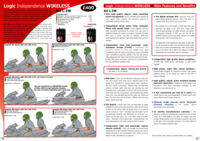
 (8 pages)
(8 pages)







Comments to this Manuals